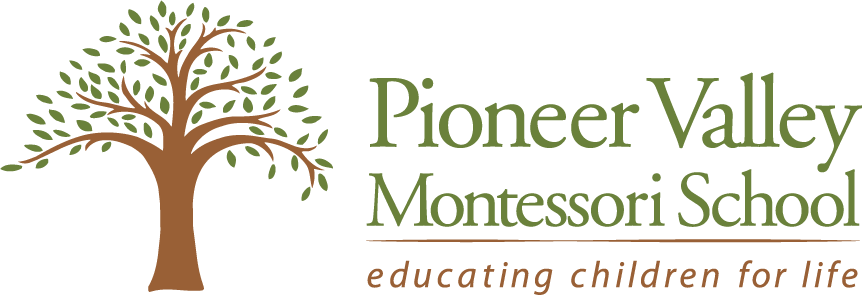Communication and Technology
Use of School Devices
School-owned devices (e.g., laptops, tablets, desktop computers, printers) are provided to support professional responsibilities, including lesson planning, communication, documentation, and administrative duties.
Use school devices for work-related purposes only.
Do not install unauthorized software or applications.
Do not store personal data or photos on school devices.
Report any damage or technical issues to the administrative team immediately.
Devices must be returned in good condition upon resignation or at the end of employment.
Personal Device Use
Staff may use personal phones or devices only during designated break times and never while supervising children unless the staff member has signed the PVMS Non-School Device Use Acknowledgement Form. It is not recommended for staff to use personal devices for school use. Regardless of use PVMS is not responsible for the care, repair or maintenance of personal devices or the information or security of those devices.
Keep phones silenced or on vibrate during the school day.
Do not use personal devices for calls, texting, browsing, or social media while with children.
Personal devices may not be used to take photos or videos of students or classrooms.
In case of an emergency or need to access the school office, staff should carry a phone during off-site activities (e.g., walks).
Use of Non-School Computers on PVMS Systems
PVMS provides access to its digital systems and networks to support teaching, learning, and administrative work. Staff sometimes choose to access school accounts or resources on their personal computers, whether on campus or at home. While this may be convenient, it also places the responsibility for protecting school data and systems on the individual user.
Staff Responsibility
By choosing to use a personal computer over the PVMS supplied computer to access PVMS accounts, networks, or files, staff acknowledge that:
They assume full liability for any risks associated with that use.
They are solely responsible for the safety, security, and proper functioning of their own device.
PVMS cannot provide technical support for non-school computers and is not responsible for any damages, breaches, or data loss that may result from such use.
Required Precautions
To help protect the school community and its information systems, staff must:
Keep antivirus and anti-malware software installed and up to date on their personal computer.
Regularly install security patches and operating system updates.
Use strong, unique passwords for school accounts and avoid saving login credentials on personal devices.
Never store sensitive student or staff information locally on an unsupported device.
Connect personal devices only to the PVMS Guest Network when on campus, ensuring a secure separation between the school’s information systems and external devices.
Prohibited Actions
Staff may not connect personal computers directly to the internal PVMS information network.
Staff may not disable or bypass security measures required for school accounts or software.
Accountability
Any compromise of PVMS systems or data resulting from the use of a personal device may lead to disciplinary action. Staff are expected to exercise professional judgment and take every precaution to safeguard the privacy and security of school information.
Non-School Device Use Acknowledgment Form
Staff may choose to use their personal device instead of a PVMS-supplied computer. To do so, they must complete the “Non-School Device Use Acknowledgment Form”. The form confirms that the staff member:
Understands and accepts full responsibility for the risks involved.
Will comply with all required precautions outlined above.
Releases PVMS from any liability associated with their personal device.
Is solely responsible for any malicious activity perpetrated in PVMS internal network that is shown to have originated from their personal device.
The completed form must be signed by the operations and facilities manager and Head of school before any personal device is used for school work.This form will be kept in the staff members file.
School Accounts, Email & Communication Protocols
PVMS provides school-managed digital accounts to support professional responsibilities. These accounts are intended exclusively for work-related communication, record-keeping, and instructional purposes.
Account Ownership & Access
Lead Teachers and Administrators are issued a PVMS Google Workspace account for their professional duties. Other staff may request a PVMS Google Workspace account as needed.
The PVMS Google Workspace account may be used to create and manage additional systems, including but not limited to: Transparent Classroom, Finalsite, MobyMax, Typing.com, and Microsoft products.
All PVMS-issued accounts, including Google Workspace and linked services, are the sole property of Pioneer Valley Montessori School (PVMS).
PVMS reserves the right to access any school-managed account at any time.
Staff must provide the Operations & Facilities Manager with the passwords to their school-managed accounts. If this information is not provided, PVMS reserves the right to reset passwords to ensure continued access.
PVMS is not responsible for retrieving or supplying staff with personal materials (e.g., photos, documents) that have been accidentally saved to a school-managed account.
Appropriate Use
Accounts must be used for professional purposes only. Do not use school accounts for personal correspondence or storage.
All communication conducted through PVMS accounts must reflect professionalism, courtesy, and respect.
Personal communication, files, or media must be kept entirely separate from PVMS accounts and systems.
Do not forward, copy, or disclose student or staff information without explicit permission from the Head of School.
Communication Expectations
Staff are expected to check their PVMS email regularly and respond to parent and staff communications within 24–48 hours during the school week.
Staff should use their PVMS email for all school-related correspondence. Personal emails or text messages are prohibited, however for special circumstances with prior approval from the Head of School it may be permissible.
Records & Retention
For insurance and compliance reasons, PVMS is required to maintain a record of seven (7) years of email correspondence.
Staff must ensure that all work-related emails (excluding spam or advertisements) are retained. Staff may organize archived emails in any system they find helpful (e.g., yearly archive folders).
Media & Photographs
Staff should use school-owned devices (such as iPad) when photographing children or documenting school activities.
If a personal device is used in an emergency or special circumstance, images must be:
Immediately transferred to the staff member’s PVMS account,
Permanently deleted from the personal device, and
Permanently deleted from any automatic backup systems (e.g., iCloud, Google Photos).
Staff should be cognoscente of children who are on the “Do Not Photograph” list. and the use of any photos of those children
Professional Responsibility & Security
Staff must use strong passwords for all school accounts and protect their login credentials. See password protocols in this section.
Sharing of account credentials should only occur as required for account access by PVMS administration (see above).
PVMS will make every effort to access staff accounts when prior knowledge is given, however this is not always possible.
Password Protocols
Use strong passwords (e.g., a mix of letters, numbers, and symbols).
Do not share passwords with anyone except for the operations and facilities manager.
Log out of shared or public devices when not in use.
Change passwords immediately if a breach is suspected.
The school may require periodic password updates for security compliance.
The school may supply every lead teacher and administrator with a school managed 1password account.
Social Media Guidelines
Staff are expected to uphold the integrity and reputation of the school both online and offline. Personal social media use should not conflict with professional responsibilities.
Do not post photos, names, or information about students or families.
Do not friend or follow currently enrolled students or their families on personal accounts.
Avoid posting content that could be perceived as discriminatory, inappropriate, or in conflict with PVMS values.
Speak positively and professionally about the school in any public context.
FERPA & Confidentiality
Policy:
PVMS complies with the Family Educational Rights and Privacy Act (FERPA), which protects the confidentiality of student records. All staff must maintain the strictest confidentiality regarding student and family information.
Procedures:
Never share student information (academic, behavioral, medical, personal and photos) outside of authorized school staff or the child’s legal guardians.
Store physical and digital student records securely.
Discuss student needs and progress only in appropriate professional settings.
Any request for student records must follow the already established channels.
School - Family Communication Protocols
PVMS maintains a “one-voice” policy regarding communication with parents. The lead teacher(s) serves as the primary point of contact for each child. All other staff—including assistants, specialty teachers, after-school staff, and office personnel—should report observations, incidents, or concerns to the lead teacher, who will communicate with parents and other staff members as necessary.
Correspondence Protocol
All significant written communication to parents regarding a student will be:
Reviewed by the Head of School prior to distribution, and
Filed in the student’s office file, with a copy provided to the Administrative Staff
Faculty-Parent/Public Relationships
Faculty should maintain professional boundaries with parents of children who are in their care. To avoid possible conflicts of interest, it is best to avoid developing friendships with parents of children in the school. In particular, special care should be given to any social media interaction.
All Staff are considered ambassadors of PVMS and its programs and therefore should handle all conversations regarding the school, children and staff carefully and thoughtfully. As a staff member you should never engage in conversations involving opinion or conjecture as this may be misconstrued as fact. Discussing information with parents or the public about students, staff or school happenings that is privileged, is prohibited.
Conferences & Progress Reports
Conference Summary Forms
PVMS holds Caregiver–Teacher Conferences twice a year—typically in October (fall) and March (spring).
These meetings provide an opportunity for caregivers and teachers to discuss each child’s progress, address any concerns, and set or review action plans as needed.
Following each conference:
The Lead Teacher records notes from the discussion and completes a Conference Summary Form in Transparent Classroom.
The Head of School reviews each summary before it is published to families.
A Conference Summary Report must be completed for every child, regardless of whether the caregiver attends the conference.
Progress Reports
PVMS uses Transparent Classroom to publish Progress Reports for families.
Each report includes four sections:
Student information – Student name, birthdate, classroom, grade, photograph and attendance
Skills Tables – Ratings for approach to work, behavior, and social development
Montessori/Academic Progress – Lessons the student has been interacting with during the reporting term, with comments for each area of progress.
Additional Comments – General remarks, notes, and summaries from the lead or special subject teachers
Progress Reports are prepared by the Lead Teacher and submitted to the Head of School for review and publication to families.
Other Documented Communication Procedures
Accident Report Information, including when and how to use them, is detailed in the Health & Safety section of this document.
Incident Report information, including when and how to use them, is detailed in the Behavior Management section of this document.
Information about success plans and Referrals can be found in the Behavior management Section of this document.
Newsletters
All-School Newsletter
The Director of Admissions and Communications sends a bi-weekly newsletter every other Thursday to the entire PVMS community, including parents, staff, alumni, and interested grandparents.
This newsletter includes:
Upcoming events and important dates
Updates on school happenings
Reminders about sign-ups, meetings, and deadlines
The all-school newsletter is distributed via the Mailchimp platform, which is managed by the administrative staff.
Classroom Newsletters
Each Lead Teacher is expected to send a weekly classroom newsletter to parents and other interested members of their classroom community.
Classroom newsletters should include:
Updates and information specific to the classroom or program level
Relevant school-wide announcements or events (as appropriate)
Highlights of lessons, classroom work, and Montessori philosophy
Any other information the Lead Teacher wishes to share with families
Lead Teachers are encouraged to develop their own voice and style in their newsletters.
Classroom newsletters must be sent through Transparent Classroom and copied to all administrative staff within the platform.