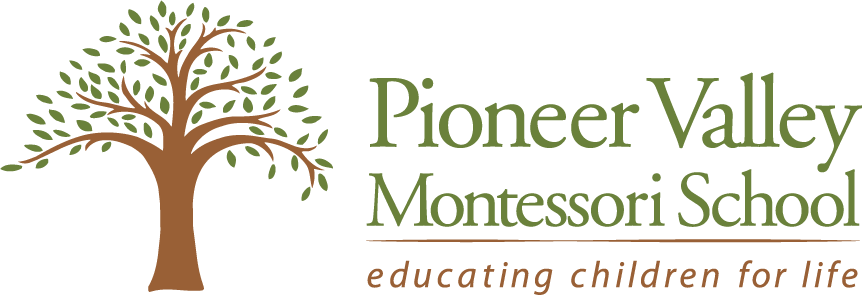PVMS COMPUTER USE NOTICE
Below is information about Google Workspace and the learning platforms most often used at PVMS. Please read the information carefully and click all relevant links to gather all the information about the creation of students accounts, how they are managed and used.
The Student accounts are created, managed and monitored by PVMS staff. The Personal Information we provide to Google in the creation of the account:
· First Name
· Last Name
· Administrator generated password
Example account for Jon Smith JSmith@mypvms.org password JS123
We have created a quick reference of Google Education Privacy Policy here, for the full information click the link at the bottom to visit Google’s Educational Privacy policy.
Depending on your child’s age and class google may collect data associated with search results and websites, location (the school) and other information.
Using their Google Workspace for Education accounts, students may access and use the following “Core Services” offered by Google.
Calendar
Classroom
Cloud Search
Drive and Docs
Gmail: turned off for students.
Google Chat: turned off for students.
Google Chrome Sync: turned off for students.
Google Meet: turned off for students.
Google Vault: turned off for students.
Groups for Business: turned off for students.
Keep: turned off for students
Sites: turned off for students
Tasks: turned off for students
If at any time the teacher wishes for students to use these services in a way not noted above we will make parents aware before the change is made in the account access.
In addition, we also allow students to access certain other Google services with their Google Workspace for Education accounts. Specifically, your child may have access to the following “Additional Services”:
Google Translate
Google Bookmarks
Google Classroom
Further, we allow students to access additional third-party services with their Google Workspace for Education accounts. Our school administrator enables access to these third-party services with your student’s Google Workspace for Education account, and authorizes the disclosure of data, as requested by the third-party services.
The Third-Party Services that Pioneer Valley Montessori school may use, and your child may use in conjunction with their google account include:
Moby Max – https://www.mobymax.com/privacy-policy
Typing.com - https://www.typing.com/privacypolicy
Prodigy - https://www.prodigygame.com/main-en/privacy-policy-for-students/
Seesaw - https://seesaw.com/childrens-privacy-policy/
Epic - https://www.getepic.com/privacy
If you have additional questions about exactly how your child’s classroom utilizes technology in the classroom please email your child’s lead teacher for specific details.
Google provides material about the information it collects, as well as how it uses and discloses the information it collects from Google Workspace for Education accounts in its Google Workspace for Education Privacy Notice. https://workspace.google.com/terms/education_privacy.html Please review this information in its entirety.